How does dynamic budget setting work?
Dynamic budget setting allows you to create both program and product level reward budgets for truly automated incentive offer management. With a dynamic budget enabled, our software automatically tracks your reward spend and adjusts the presentation of available incentive offers across all digital campaign collateral in real time.

Choosing your budget method
Dynamic budget setting offers three different budget methods:
- Reward budget cap. This method automatically pauses your offer when reward dollars meet your budget cap.
- Predictive reward budget cap. This method actively monitors your offer conversion rate and automatically pauses your offer when the estimated cost of future reward dollars meets your budget cap.
- Offer date. The offer date automatically pauses an offer on a set date regardless of reward dollars spent. This method is able to be combined with a predictive or reward budget cap to create tiered offer control options.
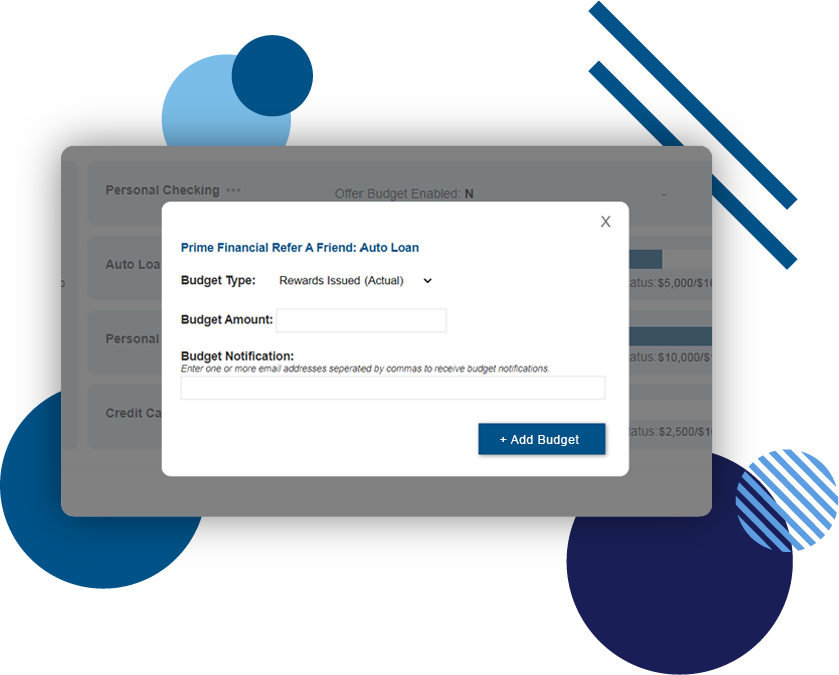
Setting your dynamic budget
Dynamic budgets can be easily enabled at both Program and Product levels:
- Program level: A Program level budget controls reward spend using a single budget limit for your product offers. This means rewards for individual product offers are aggregated and the program is automatically paused based on the combined reward spend.
- Product level: A Product level budget controls reward spend using individual budget limits for each product contained in an offer. This means you may set unique spend limits for individual product offers. When a budget limit is reached for a particular product offer, the software automatically adjusts the presentation of remaining available offers across all digital campaign collateral in real time.

Activate and pause offers
In addition to dynamic budget setting, you can easily activate and pause offers anytime. Simply select Activate or Pause for each product offer or program. If you manually pause an offer, this will override any previously set budget limit and take effect in real time. When you are ready to re-instate an offer, simply set the status to Active and your offer is immediately restored across all digital campaign collateral.


